Keywords are a gateway to understanding how a market thinks, acts and
buys. They’re also the common language for most SEO and PPC teams, and a
clear way of connecting revenues with their work in the eyes of upper
management. This all makes keywords a natural place to begin discussing –
and designing – a link building campaign.
First, a note on the disctintion between money keywords ($KWs) and
market defining keywords (MDKWs). Most SEM teams are familiar with $KWs –
those are the terms that they bid on and optimize for because prospects
use them when looking for solutions to their pains. However, $KWs are
not always as useful when analyzing a market for its link building
opportunities. This requires market defining keywords, which are the
highest-level terms used to describe a market. So, for an online golf
retailer, the money keywords would look like [brand name, model number,
driver]. The market defining keyword is, simply, golf and possibly
golfing.
1) Identify Your MDFK and $KW SERPs Dominators
SERP dominators are the websites that consistently rank well in the
SERPs for your $KWs as well as your MDKWs. Though you may think you know
your primary search competitors, you’ll be surprised at the true SERPs
dominators when you do a comprehensive analysis. Start with reading our guide to SERP dominator analysis here >> We created a worksheet and occurrence counting tool to help out (there’s also source code available for a tool that automates this process).
The SERP dominators in your keyword market space are also excellent
places to start pulling competitive backlink data, should you choose to
develop a link prospect list that way.
2) MDFKs for Industry Link Opportunity Analysis
What link opportunities exist in your market? Your market defining
keywords are an excellent place to start gauging opportunity. You can
look for blogs: [MDFK blogs], news sites: ["MDFK news"], guest posting
opportunities: [MDFK "guest post"], interviewers/ees: [MDFK
intitle:interview], niche directories: ["MDFK Directory"], niche forums
and community sites: [MDKW community], and industry associations if
you’re in the B2B space: [MDKW association]. Search for each of these in
Google and compare the number of relevant hits in the top ten. The
query with the most relevant hits could be an area for you to query more deeply and begin developing a specific campaign.
3) MDFKs for Competitive Link Analysis
While surveying your industry for opportunities, keep an eye out for
your competitors, as well as any of the SERP dominators you previously
identified. Are their hostnames appearing in any of your result sets?
Are they mentioned in the news sites you find? Are they the subjects of
interviews? Track them carefully and you’ll uncover the PR and
content-based link building moves of your competition. Most importantly
you’ll get some great ideas on what’s working.
4) Connecting Existing Linkable Assets to Keywords
We wrote recently on link Building Assets
which are pages and resources on your site – and people within your
organization – that are the most linkable to your market. This could be a
PDF collection, a jobs listing page, coupons, or even your CEO (for
interviews). The important thing is going from assets to the keywords
that will help you turn up link opportunities. Start with your list of
assets and then brainstorm their keywords. Then combine these keywords
with your MDKWs and you should start to turn up some places to submit
your assets or request that someone check them out for consideration.
5) MDKWs + Link Building Query Operators
MDKWs are crucial when conducting a thorough dig for ALL the link
prospects in your keyword space. You conduct this dig by combining your
MDKWs with link building queries, designed to root out opportunities
based on their "footprints." We recommend the following tools for this:
The Ontolo Link Building Query Generator
6) Getting Your Money Keywords in Anchor Text with Guest Posts
One way to use your money keywords in linkbuiding is when you’ve
decided on a guest post campaign, in which you write articles for
publication on relevant sites that accept content submissions. In most
cases you’re allowed a snippet of description, along with a link or two.
Depending on your relationship with the publisher, you may be able to
have more control over the anchor text. In some occasions they may allow
you to even add links within the body text, especially if there’s a
value-add reason for the links to be there.
7) Getting Money Keywords in Anchor Text with Outreach Requests
When conducting outreach you can request that people link to you with
particular link text. However, unless you’re paying them, it’s not
highly-likely that people will respond to your requests. It doesn’t hurt
to ask, though you’re probably better off focusing on building
high-trust editorial links to your site and letting your onsite SEO
handle the rest!

 banned from a search engine. It may also refer to an
banned from a search engine. It may also refer to an 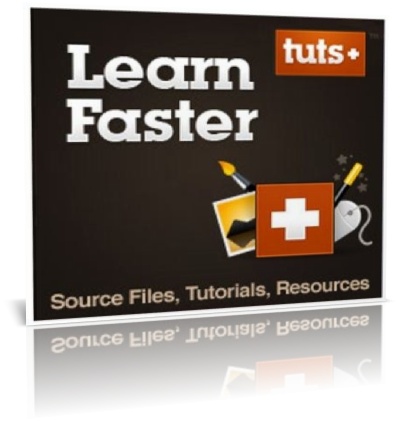
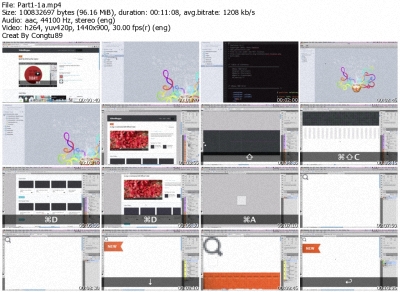
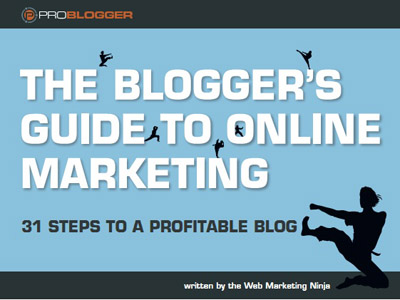

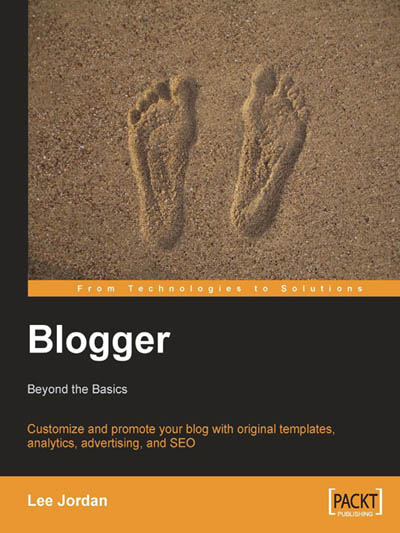



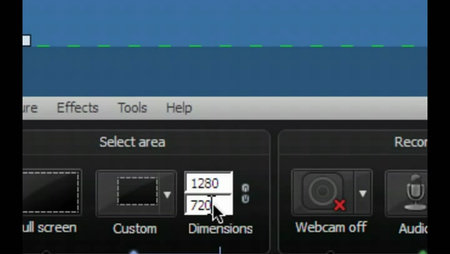

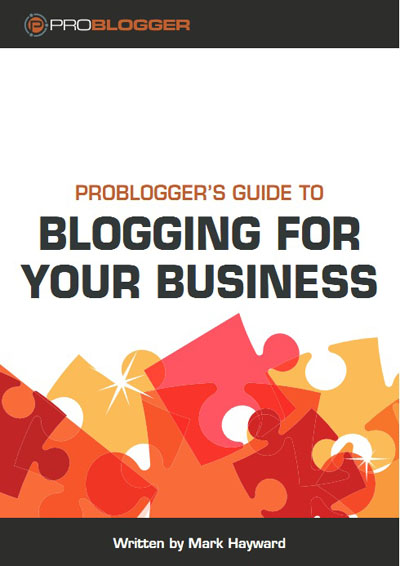


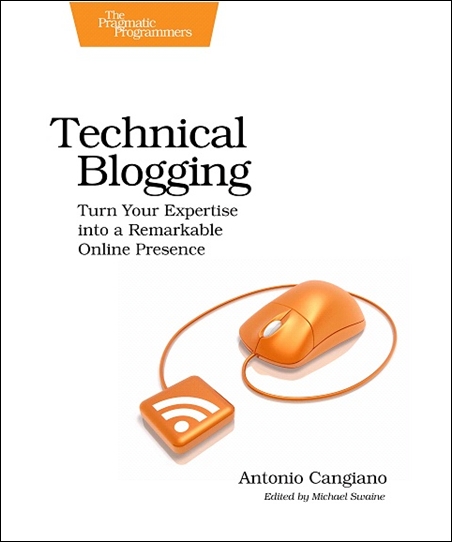


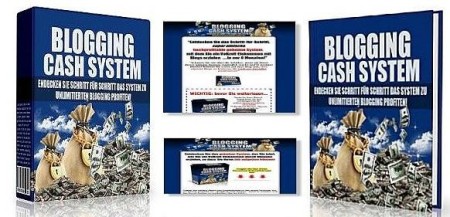
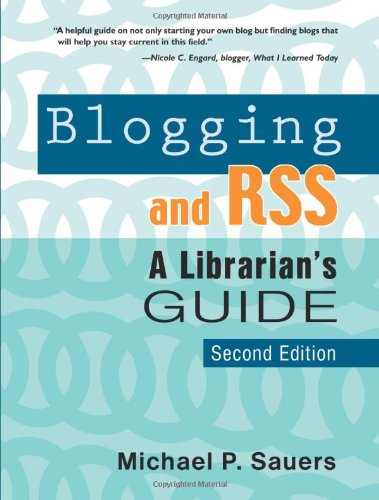 In this fully updated second edition of his popular 2006 book, Michael P. Sauers shows how blogging and RSS technology can be easily and successfully used by libraries and librarians. In addition to providing easy-to-follow instructions for creating, publishing, and syndicating a blog using free web-based services, software, RSS feeds, and aggregators, Sauers covers new tools and services, introduces numerous useful library blogs and bloggers, and includes a new chapter on microblogging with Twitter.
In this fully updated second edition of his popular 2006 book, Michael P. Sauers shows how blogging and RSS technology can be easily and successfully used by libraries and librarians. In addition to providing easy-to-follow instructions for creating, publishing, and syndicating a blog using free web-based services, software, RSS feeds, and aggregators, Sauers covers new tools and services, introduces numerous useful library blogs and bloggers, and includes a new chapter on microblogging with Twitter. Here some reference..
Here some reference..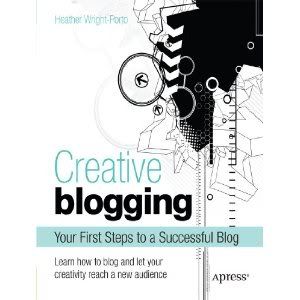 You’ll start at the right place -the beginning! Learn answers to the most important and popular questions: What is a blog? Do I need a blog? How do I get started? What do I blog about? How do I blog? Creative Blogging then takes you through the how-to aspects of blogging, so you can quickly learn the terminology, and get started. You will be able to choose the right blogging tool for you!
You’ll start at the right place -the beginning! Learn answers to the most important and popular questions: What is a blog? Do I need a blog? How do I get started? What do I blog about? How do I blog? Creative Blogging then takes you through the how-to aspects of blogging, so you can quickly learn the terminology, and get started. You will be able to choose the right blogging tool for you!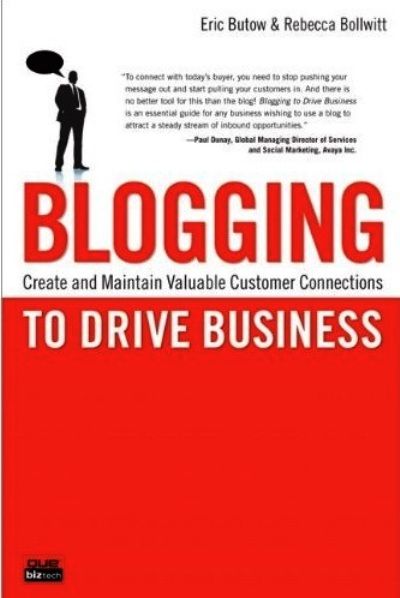
 The World Wide Web is a big place, and it is hard to find your way through it, much less make an impact on it. Blogs have revolutionized the idea of each person having a voice on the web and Sams Teach Yourself Blogging In a Snap is your guide to making your mark on the Internet world. This comprehensive guide to blogging focuses on using Blogger, the blogging tool hosted by Google. Blogger is a user-friendly blogging tool, but documentation on how to maximize your blogging experience using it is limited. This book bridges that gap, and provides you with everything you need to know to create and maintain your blog, from setting up a Blogger account to creative blogging tricks and techniques to blogging etiquette. You'll learn how to customize your blog, comment on other people's blogs, and share photos through your blog. Even if you already know what blogging is and are just looking for a few tips on how to make your blog bigger and better, the book's modular, task-based format will allow you to jump in anywhere and be on your way. Join the blogging craze with the help of Sams Teach Yourself Blogging In a Snap.
The World Wide Web is a big place, and it is hard to find your way through it, much less make an impact on it. Blogs have revolutionized the idea of each person having a voice on the web and Sams Teach Yourself Blogging In a Snap is your guide to making your mark on the Internet world. This comprehensive guide to blogging focuses on using Blogger, the blogging tool hosted by Google. Blogger is a user-friendly blogging tool, but documentation on how to maximize your blogging experience using it is limited. This book bridges that gap, and provides you with everything you need to know to create and maintain your blog, from setting up a Blogger account to creative blogging tricks and techniques to blogging etiquette. You'll learn how to customize your blog, comment on other people's blogs, and share photos through your blog. Even if you already know what blogging is and are just looking for a few tips on how to make your blog bigger and better, the book's modular, task-based format will allow you to jump in anywhere and be on your way. Join the blogging craze with the help of Sams Teach Yourself Blogging In a Snap. Anyone can run a blog (an online journal). From personal diaries to political commentary and technology observations, bloggers are making their voices heard around the world. Essential Blogging helps you select the right blogging software for your needs and show how to get your blog up and running.
Anyone can run a blog (an online journal). From personal diaries to political commentary and technology observations, bloggers are making their voices heard around the world. Essential Blogging helps you select the right blogging software for your needs and show how to get your blog up and running.






