Originally
Every person who maintains a Blogger blog (or other web site) has his or her own idea about what features she or he wants to present on his or her blog / web site. Under Classic Blogger, this need was provided only by editing the blog template. With a Layouts template, besides letting us add and move template objects all over the screen, Blogger also provided us the ability to make common changes in what information we want to see included with every blog post, without even opening the "Edit HTML" Template wizard.
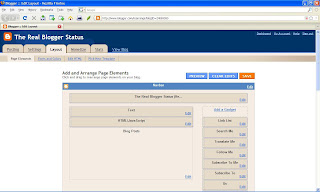
The Page Elements wizard lets you add and re locate objects on the blog page, and maintains theblog template.
From the Page Elements wizard, you can edit the Blog Posts gadget, and configure or re locate the various blog post components, in the post template.
Find the "Blog Posts" gadget, which is the only gadget that will probably never be found in the footer, header, or sidebar, on the "Page Elements" page. Just like any other gadget in "Page Elements", Blog Posts has an "Edit" link. So click on the link, which gives you "Configure Blog Posts".

There are useful options here.
You can change captions / formats, include or exclude altogether, and / or reposition the various elements in the post template.
Note that there will be times when you can't add, reposition, or remove the Blog Posts object that you're working with. In such cases, you may have to refresh the post template.
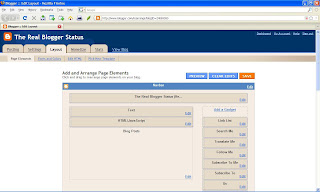
The Page Elements wizard lets you add and re locate objects on the blog page, and maintains theblog template.
From the Page Elements wizard, you can edit the Blog Posts gadget, and configure or re locate the various blog post components, in the post template.
Find the "Blog Posts" gadget, which is the only gadget that will probably never be found in the footer, header, or sidebar, on the "Page Elements" page. Just like any other gadget in "Page Elements", Blog Posts has an "Edit" link. So click on the link, which gives you "Configure Blog Posts".

There are useful options here.
- Disable / Enable Post header elements like the date.
- Disable / Enable post footer elements (and change captions) like Poster Name, Date and Time, Comments, Backlinks, and Labels (I call my labels "Topics").
- Disable / Enable Quick Editing and Email Post Links.
- Rearrange various post footer elements into the order that pleases you.
You can change captions / formats, include or exclude altogether, and / or reposition the various elements in the post template.
- Date / time stamp.
- Author attribution.
- Author date / time stamp.
- Comments.
- Backlinks.
- Labels.
- Quick Editing pencil icon.
- Reactions buttons.
- Email Post Link envelope icon.
- Share Buttons.
- Ads Between Posts.
Note that there will be times when you can't add, reposition, or remove the Blog Posts object that you're working with. In such cases, you may have to refresh the post template.