The fact that AdSense ads placed in the hot spots on a web page get the greatest exposure to visitors should not be new to you.
So how can you display your AdSense ads just under the title of your blog post?
- AdSense CodeLog in to your AdSense account and generate the HTML code for the AdSense format you want to display under your blog post title
- Encode AdSense Code.
If you paste the AdSense code directly into the HTML code of you blogger template, you will get an error message and your AdSense ads will not display properly
Why? Because blogger is in XML and the XML code needs the HTML code characters like <, > and & to be converted to entities for the code to be interpreted.
To convert your AdSense HTML code to a format that will display properly on Blogger you need to use an HTML encoder. There are several available to use online, just perform a search engine query - Log in to your blogger account
- In the dashboard click on the 'layout' tab

- Once the layout has loaded, click on the 'Edit HTML' tab in the navigation
- Back up your current template.
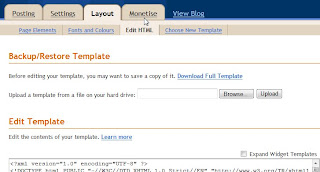
- Click on the 'Expand Widget Templates' radio button and look for the following code

- Paste your encoded AdSense code just beneath the code displayed above
- You can preview your results before saving the new template
- It really is that easy